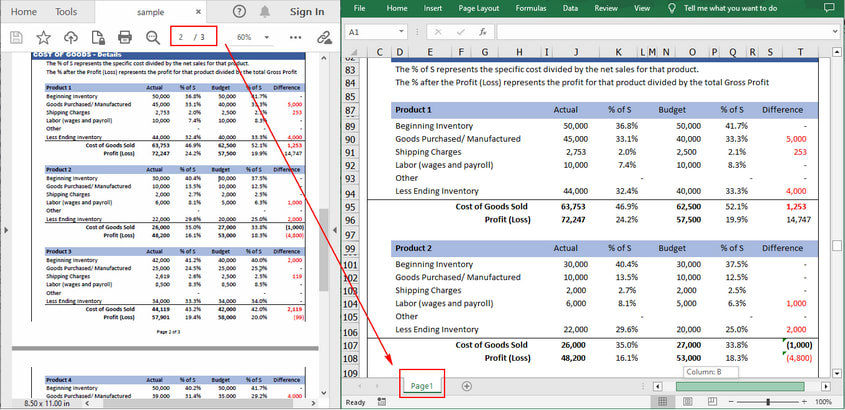Convert PDF to Excel using C++
If you need to edit the data in a PDF table, you can convert it into an Excel document for further processing. This article will share how to convert PDF to Excel in C++ using Spire.PDF for C++ library.
Convert PDF to Excel
Convert a Multi-Page PDF to One Excel Worksheet
Install the Library
Spire.PDF for C++ is a professional PDF API applied to creating, writing, editing, handling and reading PDF files without any external dependencies within C++ application. To install it, you can refer to the below tutorial.
Integrate Spire.PDF for C++ in a C++ Application
Convert PDF to Excel in C++
Spire.PDF for C++ provides the PdfDocument->SaveToFile(LPCWSTR_S filename, FileFormat::XLSX) method to convert each PDF page to a single Excel worksheet. The complete sample code is shown below.
#include "Spire.Pdf.o.h"
using namespace Spire::Pdf;
using namespace std;
int main() {
//Specify input and output file paths
wstring inputFile = L"Data\\Sample.pdf";
wstring outputFile = L"Output\\ToXLSX.xlsx";
//Create a PdfDocument instance
PdfDocument* doc = new PdfDocument();
//Load a pdf document
doc->LoadFromFile(inputFile.c_str());
//Save to XLSX
doc->SaveToFile(outputFile.c_str(), FileFormat::XLSX);
}

Convert a Multi-Page PDF to One Excel Worksheet in C++
With Spire.PDF for C++, you are also allowed to set the PDF to XLSX conversion options to render multiple PDF pages on a single worksheet using PdfDocument->GetConvertOptions()->SetPdfToXlsxOptions() method. The complete sample code is shown below.
#include "Spire.Pdf.o.h"
using namespace Spire::Pdf;
using namespace std;
int main() {
//Specify input and output file paths
wstring inputFile = L"Data\\Sample.pdf";
wstring outputFile = L"Output\\ToOneSheet.xlsx";
//Create a PdfDocument instance
PdfDocument* doc = new PdfDocument();
//Load a pdf document
doc->LoadFromFile(inputFile.c_str());
//Set the PDF to XLSX conversion options to render multiple pages on a single worksheet
doc->GetConvertOptions()->SetPdfToXlsxOptions(new XlsxLineLayoutOptions(false, true, true));
//Save the pdf file to excel
doc->SaveToFile(outputFile.c_str(), FileFormat::XLSX);
doc->Close();
delete doc;
}